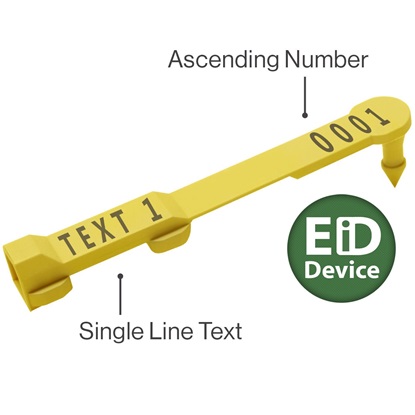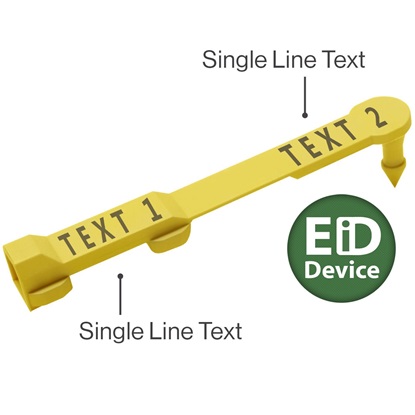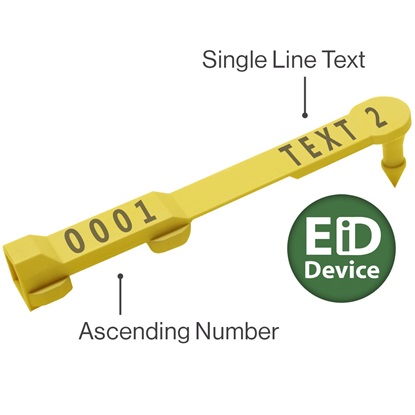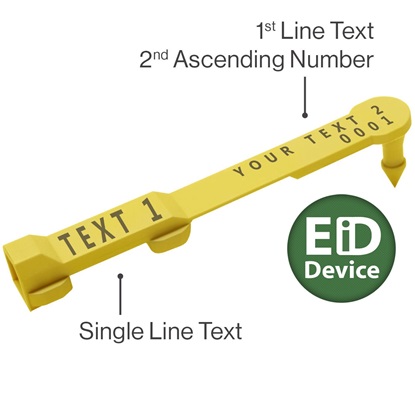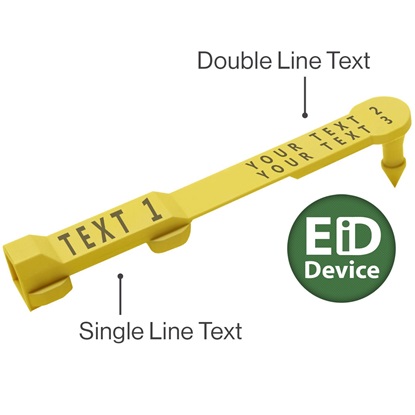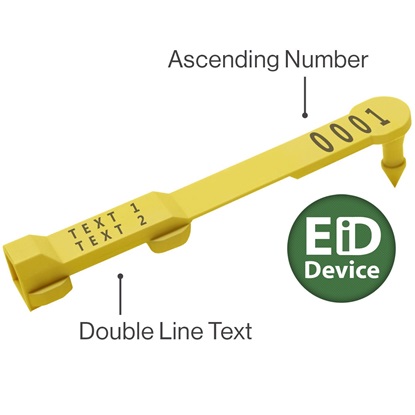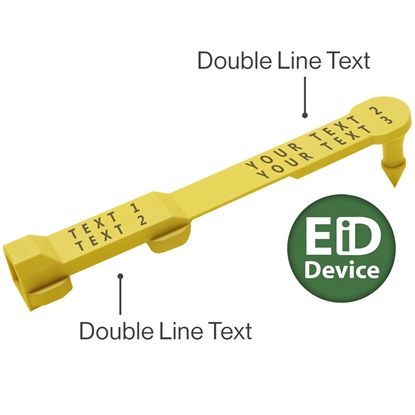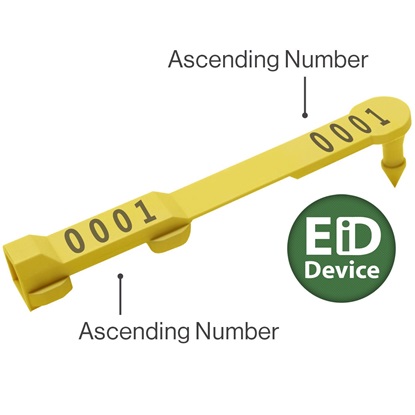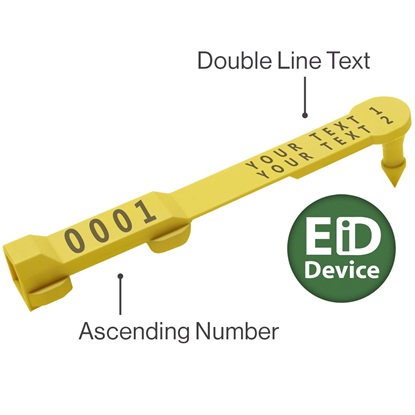Electronic SET Tags
See Sheep Tags page for more information
Our best selling EID tag layouts are shown below. If you’d like different layout, please contact us .
When you enter your information you'll see a preview of the first and last tags in the run. Try different layouts and text to find what suits you best. Areas shown as TEXT on the images will accept both text and numbers. Whatever you enter here will be the same on every tag in the run.
Areas shown as 0001 on the images indicate an incrementing number. You can optionally include some fixed text before (Prefix) and after (Suffix) the incrementing number. The prefix and suffix will apply to every tag in the run.
Many prefer incrementing numbers to have leading zeros so every tag in the run has the same number of characters. To create leading zeros, type the start number with leading zeros e.g. if you need 500 tags starting at number 1 type 001 or 0001 in the start number box. The last tag will then show 500 or 0500 respectively.

Some examples
Tags formatted to include the year and a unique animal number can be created using any of the tags with numbers on them. To create tags with text 17-0001, 17-0002 ... 17-500 you could choose Layout 1 and enter 500 in the quantity box, 17- in the prefix box, 0001 in the starting number box.
If you have previous orders on your account you can view the orders, open their details and press the re-order button to load those items back into your shopping cart. Modify the items in the shopping cart by pressing edit so you can for example change the quantity, start number, a year number or the tag colour etc.
EID SET Tag - Layout 1
This layout is often used with year-number e.g. 17-0001
(Enter 17- in Prefix box and your starting number with leading zeros in the Start Number box such as 0001.)
All EID tag orders will be supplied with an EID tag bucket file.
Please customise your tag below.
EID SET Tag - Layout 2
Please customise your tag below.
All EID tag orders will be supplied with an EID tag bucket file.
EID SET Tag - Layout 3
Please customise your tag below.
All EID tag orders will be supplied with an EID tag bucket file.
EID SET Tag - Layout 4
Please customise your tag below.
All EID tag orders will be supplied with an EID tag bucket file.
EID SET Tag - Layout 5
Please customise your tag below.
All EID tag orders will be supplied with an EID tag bucket file.
EID SET Tag - Layout 6
Please customise your tag below.
All EID tag orders will be supplied with an EID tag bucket file.
EID SET Tag - Layout 7
Please customise your tag below.
All EID tag orders will be supplied with an EID tag bucket file.
EID SET Tag - Layout 8
Please customise your tag below.
All EID tag orders will be supplied with an EID tag bucket file.
EID SET Tag - Layout 9
Please customise your tag below.
All EID tag orders will be supplied with an EID tag bucket file.